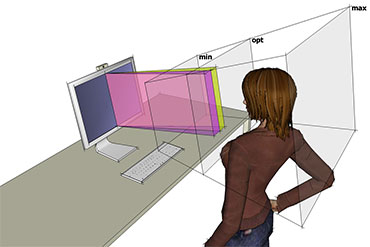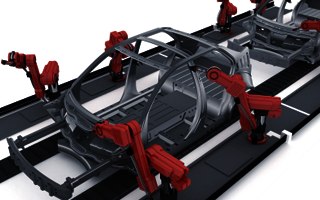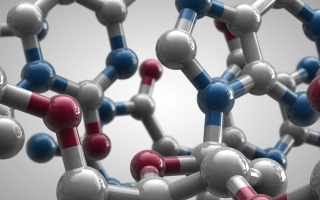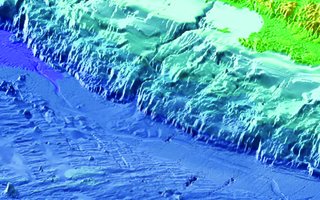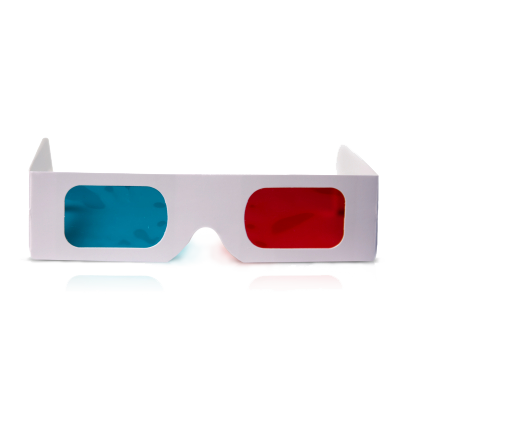Technology
SeeFront 3D Technology enables users to see natural, brilliant three-dimensional images without any additional eyewear. This is what makes SeeFront 3D Technology unique:
- SeeFront 3D displays allow users to move naturally in front of the display (in all directions)
- SeeFront 3D Technology works with any display panel regardless of dot pitch
- SeeFront 3D Technology is compatible with almost any flat panel display, including tablets, mobile phones and other handheld devices
- SeeFront 3D Technology allows for unlimited image resolution
- Existing LCD displays can be retrofitted to 3D displays, e.g. with laptop or tablet computers